
Many websites offer RSS feeds. Using RSS feeds, you can scan articles from several websites in one window, be notified when a website has new articles, and use a bookmark to search specific websites for specific terms.
An RSS feed provides the titles and summaries for many articles on a website.
Safari displays this information in a simple list.
You can search the list for articles on a specific subject, choose the length of their summaries, and sort them by date or title.
To find an RSS feed for a website:
- If Safari can find the RSS feed for the site you're viewing, an RSS button appears in the address bar. Click it to view that feed. To return to the website, click the button again.
- Choose Bookmarks > Show All Bookmarks, and click All RSS Feeds. Safari lists all RSS feeds from your Bookmarks menu, Bookmarks bar, and Bookmarks library. You may find the one you want here. If an RSS feed appears in more than one location, it's listed multiple times. The Parent column displays the folder that the RSS feed is in.
- Search the website for links to its RSS feeds, and click one. (RSS feeds are sometimes called XML feeds.)
Many websites have more than one RSS feed. For example, a newspaper's website may have separate feeds for news, sports, and entertainment articles.
The RSS button in the address bar displays just one of those feeds. To find the others, search the website for links to them.
Displaying an RSS feed's articles as a screen saver:
If you have bookmarked the RSS feed for a website, you can display the headlines for that website's articles as a screen saver.
- Choose Apple menu > System Preferences, click Desktop & Screen Saver, and then click Screen Saver.
- In the Screen Savers list, click RSS Visualizer.
- To select the RSS feed to display, click Options.
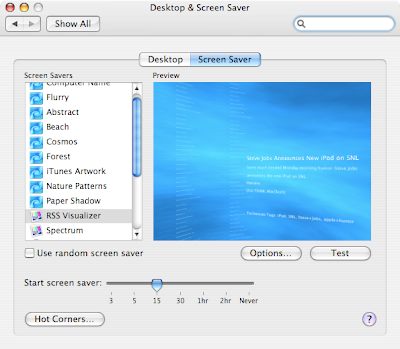
For more information on setting up a screen saver:
Go to the Finder, choose Help > Mac Help, and search for "screen saver".
Transfer Safari RSS Feeds to NetNewsWire:
NetNewsWire is simply the best solution for reading RSS feeds on the Mac for anyone who needs something more powerful than Safari’s RSS or Google Reader.
If you currently read your feeds in Safari, and want an easier and better way to read them, you’ll want to transfer your current feeds to NetNewsWire.
Doing this is actually quite simple.
1. First of all, launch Safari.
2. Then, click on the bookmark icon on the far left of the bookmark bar.
3. In the Collections bar on the left, select “All RSS Feeds”.
4. Highlight the first feed you want in NetNewsWire, and drag it over to the NetNewsWire icon in the dock. NetNewsWire will ask where to put the feed in your folder hierarchy.
5. Choose, then go back to Safari and repeat this for all your feeds.